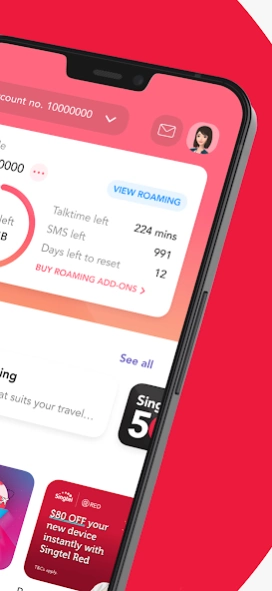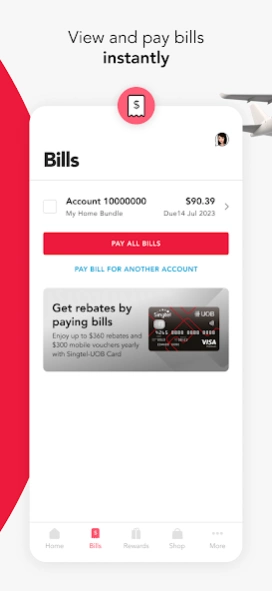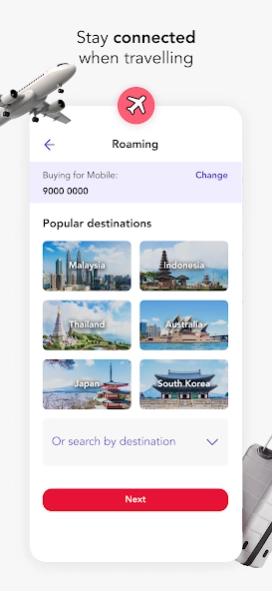Version History
Here you can find the changelog of My Singtel since it was posted on our website on 2015-04-26.
The latest version is 9.8.1 and it was updated on soft112.com on 01 April, 2024.
See below the changes in each version:
version 9.8.1
posted on 2024-03-25
Empowering you to do it all with My Singtel app. In this release, we have updated some features to make it easier to get to what you need
version 9.8.0
posted on 2024-01-24
Manage your services all in one place with My Singtel App. In this release, we’ve added more value for Red members – treat yourself to exclusive 1-for-1 F&B deals from our merchant partners. Not a Red member yet? Sign up now to savour these delights!
version 9.7.7
posted on 2023-10-26
Manage your services all in one place with My Singtel App. In this release, make managing your home services a breeze with Smart Network.
Manage WiFi — Test your WiFi coverage around your surroundings and get tips to boost connectivity. What’s more, easily change your network device settings to keep your network secure and stay connected.
version 9.7.5
posted on 2023-08-28
Manage your services all in one place with My Singtel App. In this release, we’re excited to offer our corporate customers even greater value — introducing DataRoam Unlimited Daily Plus for seamless high-speed roaming. Our auto subscription setting ensures you’ll always stay connected while abroad.
On top of that, enjoy attractive subscription rates for education platform aiLearn and food delivery service Deliveroo.
version 9.7.4
posted on 2023-07-23
Manage your services all in one place with My Singtel app. In this release, ensure smooth connectivity when you manage WiFi on the app.
Reboot router — Get easy access to reboot your broadband devices so you can stay connected.
Firmware update — Optimise your device security and performance with the latest firmware.
version 9.7.1
posted on 2023-05-25
Manage your services all in one place with My Singtel App. In this release, enjoy Red exclusive experiences — deals with our entertainment partners, festive treats and exciting giveaways. We’ve also rolled out more ways to serve you — chat directly with us on WhatsApp and have your queries on Red Membership addressed in our FAQ page.
version 9.7.0
posted on 2023-04-16
Manage your services all in one place with My Singtel App. In this release, enjoy Singtel Red Membership at a new discounted price of $40. Get more savings while enjoying our exciting line-up of perks and privileges.
version 9.6.1
posted on 2023-03-30
Manage your services all in one place with My Singtel App. In this release, you can now easily get Broadband add-ons on the go to secure and enhance your network. We have also introduced a refreshed experience to seamlessly manage all your add-ons.
version 9.1.1
posted on 2022-03-23
Empowering you to do it all with My Singtel app. In this release, get ready for a new Rewards experience with Singtel Red and more! Sign up for Red membership to get $120 vouchers instantly, enjoy Red Members prices and perks from over 50 Red merchants at just $88 a year.
version 8.13.1
posted on 2021-11-18
My Singtel app simply gets better with time. Included in this release are performance improvements.
version 8.10.2
posted on 2021-07-28
Bug fixes.
version 8.9.0
posted on 2021-06-03
We have updated the app to fix some issues and make features load faster.
version 8.8.0
posted on 2021-02-08
My Singtel app simply gets better with time. Included in this release:
Multi-factor authentication-Want to review your OnePass profile? Head to More> Security & Login> scroll down> Review OnePass profile.
Value Added Services - You’re no longer able to subscribe to SPH Magazines and FOX+ via the app. For current subscribers, not to worry, there’s no disruption to your subscription.
StepUp - previously, some users weren't able to sync their steps. That's now fixed, so get your sync on folks!
version 8.7.0
posted on 2020-12-29
My Singtel app simply gets better with time and we’ve made logging in even more secure!
Multi-factor authentication (MFA) - you can now add up to 10 Trusted Devices and safeguard your OnePass account against unauthorised access with additional authentication.
version 8.6.0
posted on 2020-12-01
My Singtel app simply gets better with time. Included in this release are some bug fixes:
- Data More T&Cs - Previously, users weren't able to click through to read the T&Cs. That's now fixed, so read away.
- MobileSwop - Previously, some users weren't able to see their covered device. We've swopped out that error so you're now able to see what's covered.
version 8.5.0
posted on 2020-11-03
My Singtel app simply gets better with time. Included in this release are some handy features:
Prepaid IDD Plans - sending some love to our prepaid users, you can now shop for IDD plans when topping up your prepaid line in-app.
Pay with Dash - we've added another option for you to pay your bills. Via Dash!
version 8.3.0
posted on 2020-09-23
My Singtel app simply gets better with time. Included in this release are some handy features:
Samsung Health - you can now sync your steps from Samsung Health directly onto StepUp!
Recontract Order Tracker - just recontracted your Home Fibre plan? You can now track the progress of your order within the app.
version 8.2.0
posted on 2020-09-14
My Singtel app simply gets better with time. Included in this release are UI enhancements and performance improvements.
version 8.1.0
posted on 2020-08-11
My Singtel app simply gets better with time and do we have a delicious update to share!
Singtel Food - you're now able to search for great food in-app! Discover, book and tuck into your favourite dishes all in a few clicks.
version 8.0.2
posted on 2020-07-24
StepUp users, we hear your call! Some bugs can be seen and some can’t. Our engineers have been looking high and low for some that were hiding in Version 8.0.0. And we’ve finally succeeded in swatting out the ones that were preventing you from syncing your steps.
Update your app to clean out those pesky things today.
version 8.0.0
posted on 2020-07-06
My Singtel app simply gets better with time, Included in this release are some handy features:
Data Redemption - have a data voucher to redeem? Now you can input your code under the 'Rewards' tab.
Roaming Voucher Codes - you're now able to redeem your roaming plan voucher codes in-app. We've added the option for you to key in the code after you've selected a plan.
StoryTel - explore the most popular books on offer in our "Popular Titles" section.
version 7.13.0
posted on 2020-06-01
My Singtel app simply gets better with time. Included in this release are some handy features:
Prepaid Value+ Plan - we've revamped the Value+ $10 7-Day Data Plan for our Prepaid customers.
In-App Browsing - your in-app browsing experience matters to us. So we've made it more seamless! Now when you click on the top banner (affectionately called Bubble Banner), it opens a browser in-app as opposed to directing you to an external browser.
Others - we've made improvements to certain UI elements.
version 7.12.1
posted on 2020-05-08
We don't have pestbusters, but we have our engineers! And they're equally good at swatting out bugs in the app. Included in this release are bug fixes for StepUp - the nasty ones that kept you from stepping up!
version 7.12.0
posted on 2020-05-06
My Singtel app simply gets better with time. Included in this release are some handy features:
Selected for You - explore the latest Singtel offers in this new section on your Home page.
Mobile Line Tracker - got a new mobile number? Keep track and see what's next regarding your order within the app.
StoryTel - Access over 150,000 audio- and e-books in app with StoryTel. Perfect for reading or listening on the go!
version 7.11.0
posted on 2020-04-09
My Singtel app simply gets better with time. Included in this release are improvements meant to identify areas where our network signals, data speeds and latency are unsatisfactory. All in an effort to bring them up to speed.
version 7.10.0
posted on 2020-03-23
My Singtel app simply gets better with time. Included in this release are some handy features:
- Need to track your order? We’ve added a tooltip to help you navigate our order tracker with ease.
- Questions about your bill or roaming issues? Get help via Live Chat, request a call back from us or the old-fashioned way,
by filling up a form. The choice is yours.
- We’ve updated StepUp’s Terms & Conditions.
version 7.9.0
posted on 2020-03-05
We don’t have pestbusters, but we have our engineers! And they’re equally good at swatting out bugs in the app. Included in this release are security enhancements meant to further safeguard your data.
version 7.8.0
posted on 2019-11-01
Performance improvement and bug fixes.
version 7.7.0
posted on 2019-10-03
- You can now redeem treats from any of our partners, using promo codes via My Singtel app! Simply click on ‘More’ Tab and select ‘Redeem a voucher’.
- Bug fixes.
version 4.3.2
posted on 2016-12-05
Minor Bug Fixes
version 1.2
posted on 2011-04-20
Several fixes and updates